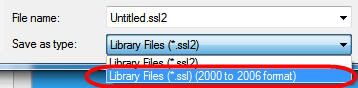Hi,
I'm having some issues creating a profile, first on the shutter channel i can't seem to be able to have it open, only closed or strobing. Then on the colour channel, although i created everything fine, the 2 colour colours don't show in the 3D visualizer.
Finally in the gobo channel, it says some gobos don't have an effect, i don't know what it means.
If anyone could make me a profile with the shutter and gobo channel, i'd appreciate, everything else i could do on my own.
Ch1 Pan
Ch2 Tilt
Ch3 Colour Wheel
Ch4 Shutter
0-3 Close
4-7 Open
8-215 Strobe effect with increasing speed
216-255 Open
Ch5 Dimmer
Ch6 Gobo Wheel
0-7 Open
8-15 Gobo 1
16-23 Gobo 2
24-31 Gobo 3
32-39 Gobo 4
40-47 Gobo 5
48-55 Gobo 6
56-63 Gobo 7
64-71 Gobo 7 shake, from slow to fast
72-79 Gobo 6 shake, from slow to fast
80-87 Gobo 5 shake, from slow to fast
88-95 Gobo 4 shake, from slow to fast
96-103 Gobo 3 shake, from slow to fast
104-111 Gobo 2 shake, from slow to fast
112-119 Gobo 1 shake, from slow to fast
120-127 Open
128-191 Positive rainbow effect with incresing speed
192-255 Negative rainbow effect with incresing speed
Many Thanks!
Original Post