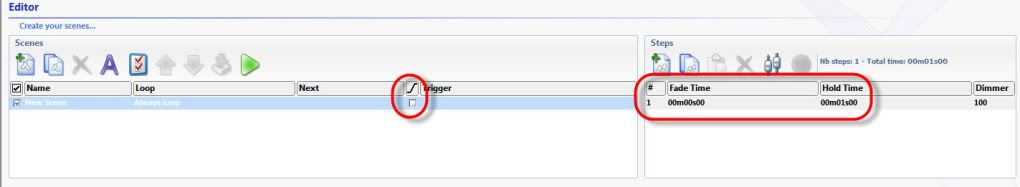Hello,
I have two questions:
1. Is there a way to set the speed of the scenes to a song's BPM by "tapping" it in? What about scene speed by sound?
2. I'm using some ADJ Mega Bars. In the visualizer they show up as colored rectangles--they don't project a beam like the par cans do. Is there anyway to make them project a beam in the visualizer like the par ans or spot lights?
Thanks
pk
Original Post