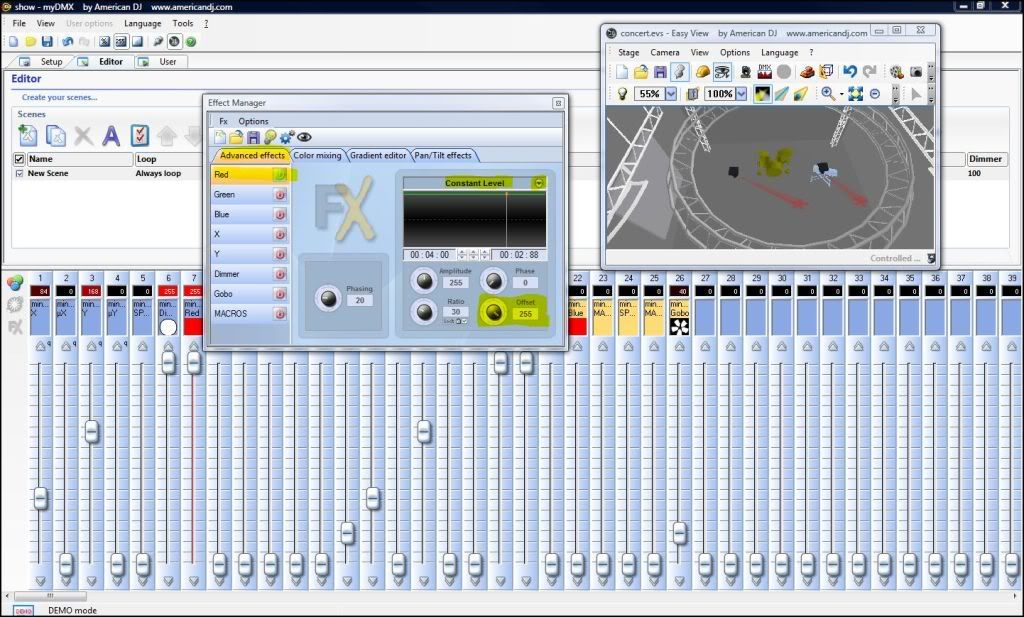I was just curious to see if there is any possiblity to share shows for a given fixture, say "Chauvet - Mini Spot LED". I just can not seem to get my arms of understanding to create a coherent light show using the effects generator in my dmx. I am creating scenes manually (long handed and time consuming.) Is there a tutorial that will help get a good grasp of what MyDMX will really do. I have: 1 Chauvet minspot, 2 Galaxian 3d, & 4 Chauvet intimidator 1.0. I appreciate any help to get my moneys worth from MyDMX.
Original Post