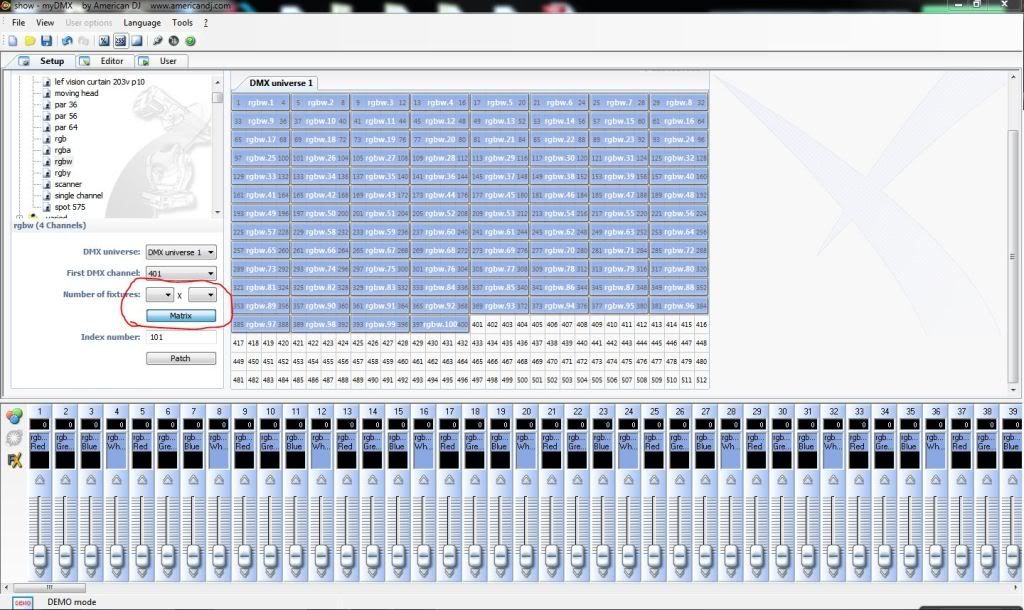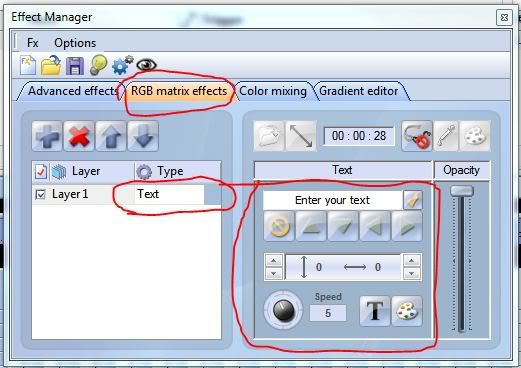Welcome to the July 2010 Profile Request thread. Please keep on-topic.
A few reminder rules:
1: When making a request, please state the make and model of the fixture.
2: Please post a link to the manual or a photo of the DMX traits or post the DMX traits. Please, English versions preferred.
3: If posting traits, please be as complete as possible.
4: Please be patient. It's best to make sure you're not under a deadline, like "I need it in 2 hours" for example. Please allow a bit of time. A couple of days is reasonable.
5: Please check the updated scan library link on the my dmx product page for your fixtures before requesting profiles. Or join my shared drop box folder. http://db.tt/6q9QkL The link for profiles on the my dmx product page can be found at the bottom of every one of my post.
Also let me add that if someone else get's their profile before you but you posted your request before them please do not be offended as some profiles take more time than others
Thanks and have fun.
Original Post