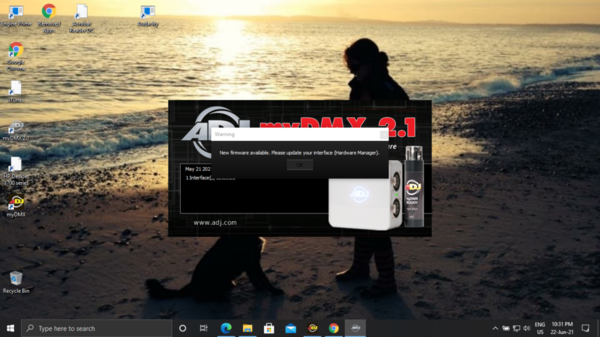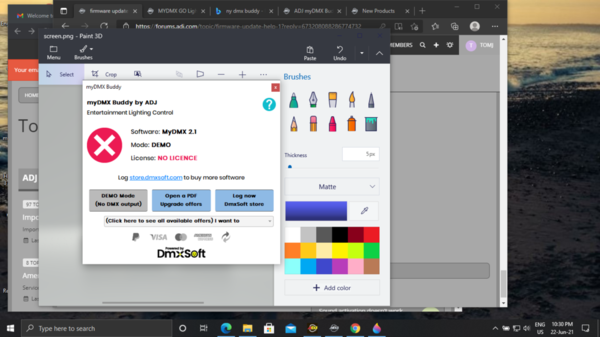does anyone know how to update mydmxgo on amazon fire it wont let me update installed hardware tools but nothing comes of it iv got a dmx go that wont go.. please see attachment note...
Replies sorted oldest to newest
I got that message too this weekend. I posted it last night in the forums.
I updated my firmware, un-installed/installed the apps. Still getting that error.
I have an Amazon tablet too.
it is so annoying i uninstalled restarted my amazon settings lost all my programmes i made in my controller im going round in circles.
Check and see if your tablet just did a system update. This might be the problem. I added an attachment. Mine did it on May 29. Had a gig this Saturday and I noticed it not connecting.
Attachments
my last update was 31dec2020
Did you get yours to work? I haven't heard back from them.
You should be able to grab the Hardware manager from the MyDMX GO product page and use it on Windows or Mac and upgrade the firmware of the GO, then be sure the App is updated too and it should work.
I've done that jingle. Nothing works.
Please elaborate, does it actually update? does it say the new firmware? what exactly isn't working and where? Screen shots help too.
I'll get back to you. I'm not home
What sequence do I need to follow, what I did was update my firmware 1st, then I Uninstaller/ installed the apps because the firmware update didn't works. The message the guy posted is the same message I'm getting.
I would update the app from the app store, then update the GO via USB with Hardware manager. there shouldn't ever be a need to uninstall the app.
You should also be using this hardware manager: https://www.adj.com/mydmx-go go to downloads.
That hardware manager worked. Thanks
I just purchased a mydmx Go. I have connected it to my PC and installed the newest (.26) Hardware Manager and drivers. It says I need to update the firmware; it is at .07. Hardware Manager says "You must be connected to the internet for perform this upgrade Permission denied, please contact the support center." Needless to say, I can't do the update. Any ideas?
Attachments
Hi, uninstall the hardware manager and install the latest from the MyDMX go product page.
https://www.adj.com/mydmx-go
When you first launch Hardware manager its going to ask you yo allow it through the windows firewall, you should select allow, this could be why it is saying its not connected to the internet.
I have checked, and completely disabled the firewall. Same message.
I installed MyDMX3.0 and used the hardware manager with that to update the firmware to .22. Still not fully up to date, but I can connect my iPad to MyDMX go without it telling me to update the firmware now.
You have to update the firmware of the interface, go to MyDMX21 folder, and open the Hardware manager and update the firmware. The 2.1 program should be closed before you open Hardware manager.