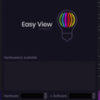Hi,
when WM1 came out everything worked well, also could use EasyView2 to simulate shows.
Then I did not used WM1 since a couple weeks ago. No I need it again and everything works well - except the simulation in EV2.
Btw: just tried it on a Windows 11 PC and everything is fine.
If I click on "Launch Easy View Connect" the Mac asked to allow incoming connections what I agreed. If I turn off the Mac firewall the message disappears but the rest is the same.
Sometimes EV Connect crashes on the first attempt but works afterwards. But the I see no devices in Connect. If I launch EasyView2 and open the DMX window I see no signals at all. Again: at Windows I see it.
I also tried to remove WTools + EasyView and re-installed both - still don't work.
I have a 2018 MacBook, Intel i9 6 core, 16GB RAM, MacOS Monterey 12.5. WM1 is at current version 0.7.5 and both WTools and EV2 are freshly downloaded from your page. And yes, I bought the 3D package.
Please help. I'll also attach some screenshots.
Cheers
Greppie