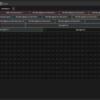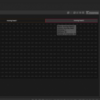We are new with this software and lighting fixtures. We recently acquired a lighting system using DMX 3. We have 4 moving heads from Becen (300 watt, I believe). In DMX 3, when we select these heads and choose the pan/tilt effect, we only get movement in channels 3 and 4. The Becen manual indicates that these channels are the Y axis tilt (fast and slow) for the heads. The DMX software shows these channels as pan and tilt. There seems to be a mismatch. We're told that these heads are new on the market so my suspicion is that the software is not understanding the new heads. Is there a patch or driver that we should have so the software and heads understand each other? Thanks.
Replies sorted oldest to newest
Do you mean that the pan and fine pan channels are reversed? We would need a DMX chart from the user manual of the fixtures in order to fix this issue and we can update the profile.
What is the full name of the fixture profile you are using?
By fixture profile; are you referring to the model number of the light head?
Yes, the model name or even a screenshot of the name of the fixture as it appears in your patch in the software.
Thank you for your patience. This is a whole new experience for us. The four heads are labeled 'obc spot ##'. Seems kind of generic to me which is why I think the software doesn't recognize the heads. I've asked for the model number of the heads since we can't reach them in our ceiling. 
Attachments
Did you re-name the fixtures after they were patched?
Also the "software" doesn't detect anything at all, just that its hardware is plugged in and the license to output DMX is there, there is no communication between the lights and the software it is all just DMX data going out of the hardware to the lights, its up to you the programmer to know for certain that you have the right lights patched, and in the right channel operating mode, and at the correct DMX address. If the profile is wrong we can fix it, but we need to know the exact profile that you have used so we can find it and fix it, i looked up "obc spot" and obc.
Try hovering your mouse over the fixture in the patch and there should be a pop up bubble of info that tells you the real name of the fixture. Like the one attached to my reply here.
Attachments
Somebody must have imported them manually or something, cause that profile doesn't exist in our library as standard, you can find the profile manually in the library in the Mac finder window by going too: New finder window>applications>MyDMX3>ScanLibrary and then find the folder that has the profile you are using, as well as upload a copy of your show file .DVC file to a reply post and i can maybe extract it and look at your show file that way as well.
Something else just dawned on me. The 'obc spot' profile must have been created by the company that did the install for us since 'obc' is the acronym for our church; Oromocto Baptist Church. I found an Obc Spot.ssl2 file. Perhaps this is the missing link.
Attachments
This is starting to click now. The ssl2 files are the profiles and I need to find one that matches our moving heads. I don't see a Becen folder (unless they're a subsidiary of another company) but perhaps the Generic or Varied folder will have something. The generic profiles appear to be named after the features of the lighting fixtures so I'll compare those to what I know about our moving heads. Thanks again.
Attachments
OK, so I looked at just the OBC spot profile and it was made incorrectly, they didn't make the FINE pan and tilt channels correctly at all. I can fix it easily, but you will need to delete them from your patch, and then re-patch the lights using MY profile and then you will need to re-program anything that used them. Just telling you upfront.
I will reply with a fixed profile in a bit.
Excellent! That will make us happy. I was wondering where the glitch was and had just settled on it being the patch. I also assumed I would likely have to rebuild anything using those lights. Many thanks.
Ok, so good news and bad news, i fixed the PT channel, and also cleaned up the strobe channel.
But the bad news is, the manual is so lacking in detail, I couldn't make the profile be 100% reflective of a spot fixture, so there's no gobos or colors etc.
Also I renamed it to the brand of light.
But until a fully detailed manual is presented, this is the best we can do for you.
Attachments
Wonderful! Very grateful. I do have a manual with a channel table. Is that what you need?
if its the same one that you posted above, that is not enough info to make a fully working profile.
We need fully detailed, like color wheel: 0-5 Red, 6-10 green, 11-20 blue etc etc.
OK. I'll reach out to the company we dealt with. Hopefully they can fix the profile they built or get me the information we need. Thanks, again.
The company sent me this but it looks like the sheet I sent to you.
Thanks.
Attachments
Yes, unfortunately that is the same DMX "chart" you gave me above. Tell them you NEED the REAL and DETAILED DMX chart.