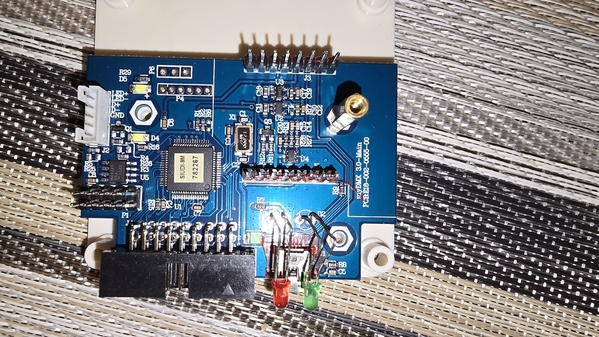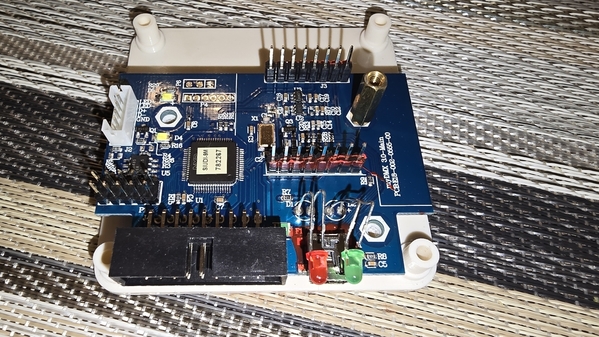This issue just happened an hour ago. I was working on my gig that will be in a week and when i turned of my PC again, the Interface lit up the red light only. I thought that might have been an error and that it will go away if i would restart the whole setup procedure again but it didnt. In the File explorer theres a Device called CRP Disabled with a Firmware.bin file. My Interface is pretty much usless right now. Can anyone help me with this issue
Replies sorted oldest to newest
Hi, i'm sorry to hear of any issues, i believe our support team is discussing this with you in email, we will continue to do so there.
Thanks.
Hey,
I still haven't gotten an email back from the ADJ support team that I contacted last week.
Can you let me know if there's a fix for this or not?
I need to be ready in 5 days, so I'm a bit worried.
I am experiencing the same issue. Please provide a software update to resolve.
You can test this Dec. 2023 release from this link, there are two files, one for windows and one for Mac.
Latest 2023 MyDMX3 Software
So, I tried that. It seems that it only reinstalled the Application MyDMX. The problem is on the MYDMX unit
Can you elaborate on the hardware not working? What all LEDs come on? what does the digital display on the hardware say? OF? PC? 01? The more details you can provide, the better we can try to help.
The background lighting goes on. The red Power light goes on. There's no indication on the display.
When i plug it in, there's a Firmware.bin File in the explorer.
Ahh ok, the firmware.bin thing is a sign that it might need to be sent in for service. How old is the hardware/is it still under warranty?
The hardware is from 2017.
EU support suggested me to buy a new Motherboard. But to be honest, for me it sounds like an Error that happened since the last firmware update.
I never had an issue with the unit.
+the light and all units are grounded and bonded.
You can try bootloader mode and see if that helps fix it, if bootloader mode doesn't fix the issue after a successful firmware re-write, then its the motherboard. The PDF attached is how to force the 3.0 hardware into bootloader mode.
Attachments
You know what, I think years ago when i made the PDF I only used the original SIUDI9M board pictures, and not the custom we make for the 3.0 hardware as ours has the small LEDs for the Logo and other changes we made, i will see if i can find the info and post it.
As an update ,after talking with our service team, we recommend purchasing the new motherboard for the 3.0 hardware, it most likely wont be recovered by the bootloader mode anyways. Sorry about that.