Hello. Hope you’re doing well.
i recently bought HSL spot 120 from amazin.com and it didnt come with the manual guide. I can’t find the fixture on my dmx go. Is it possible to create one without it?
Replies sorted oldest to newest
Hi, best way is to search the name on this website, https://store.nicolaudie.com/ssl
and find the manufacturer name and find the same name and manufacturer in the app and see if it works for you. If there's no manual, we can't do much for you, we need the data to make the profile.
Thank you so much for the quick reply. You’re awesome!
Hello. I got my hands on the manual guide. Is it possible to help me please?
i try to do it myself. Couldnt add the fixture.
is there any cost?
We can make this but due to not knowing the colors from the color wheel it will pretty much only use the color mixing LEDs for color effects, you will have to manipulate the color wheel channel in the Fixtures are of the app.
And profile making is FREE of charge. ![]()
I will try my best to get this made and uploaded by end of the day tomorrow. (wednesday, Nov. 15th)
Thank you soo much!!
Hi again. Will i find it under brand name under dmxgo app?
Its not uploaded yet, the person who uploads these for us, wasn't in the office today. Sorry for the delay.
Also as a note, the color mixing doesn't exist on this DMX chart for the wash LEDs of this fixture, so its really not going to do much in the app for you automatically, it will have to be all set by you on faders.
Would this help?
Hello. Im soo sorry to bother you once again
im trying to get the Microh led bar to work one the dmxgo app but it doesnt seem to work. Can you assist me please. Here is a picture of it.
its not digital. Its the one with those 10 pins. Up and down to get the right chanel
For this all we can do is recommend you go here: https://store.nicolaudie.com/ssl load up the brand: Microh and try the LED Bar profiles there. There's really nothing i can make based on the pictures.
If you can't figure out the right address search your app store for DMX Dipswitch calculator.
Hello!
im sorry again to bother you. Once you have the time to upload the Hsl spot 120, will it be in the apps library? Or i have to download it somehow. I very mew to this. Sorry again for these questions
Hello
im sorry
will it be uploaded anytime soon?
Hi, what email did you use to create your log in to the app? i can use that to send you the profile directly, as we've been swamped with requests and the IT guy who can add them to the master online library is away all week this week.
Hi again , i’m honestly really sorry to bother you again and again.
my email use to log in is jcsak82@gmail.com
what am i suppose to do with what you will be sending me? Do i have to download it? I’m very new to this.
thank you
No my apologies, its been very busy, so sorry for the delay. I just sent it to you from my cloud account after making it. See this screen shot embedded and follow the directions below.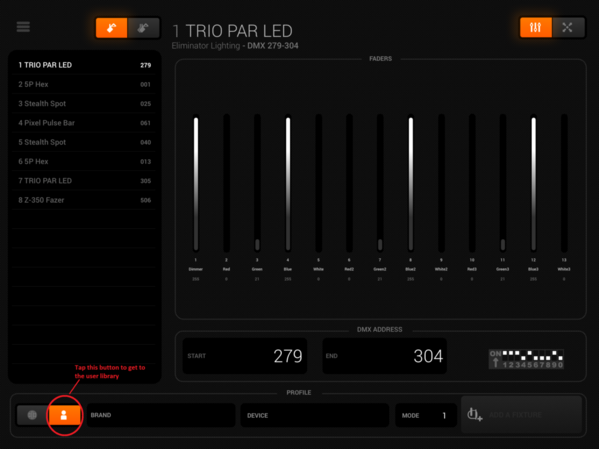
Connect the tablet to WIFI with internet, then open the GO app, go to the User icon that is circled in red in the pic attached, and then in the Manufacturer list, you should see _varied, and then after you select it, in the fixtures list you should see "HSL Spot 120", tap it to patch it and download it locally to your device. From there re-connect to the GO’s WIFI and test the profile.
Keep in mind that the manual lacked specific info we need to get this profile working perfectly with the app, so it will work, but you will need to use the fixture section a lot to set specific colors and such.
Thank you soo much!!!
Im sorry. New to this. Now i understand abit more. What i meant was an ssl file
@Jc posted:Im sorry. New to this. Now i understand abit more. What i meant was an ssl file
Hi, i sent you a profile through the cloud portal, you can download it as a ssl2 profile if you log into your account and go to profiles.
Hello again. Hope you are well.
i was wondering if you could help me one more time.
i just purchased a geyser
lcg led900 and i dont see it on my dmx go.
can you help me build it please.
here is an attach of the user manual.
Thank you in advance.
Is it possible please?
Hi! sorry for the delay, i made the profile and it is being uploaded to the online library today. it will be in the _varied location and is named "LCG LED 900 LED Fog machine"
Let me know if you don't see it, by tonight USA time.
Thank youuuuuu soooo much!!
it's live now but i has been renamed to "LCG-LED900 LED & Fog Machine" still in the _varied section though.