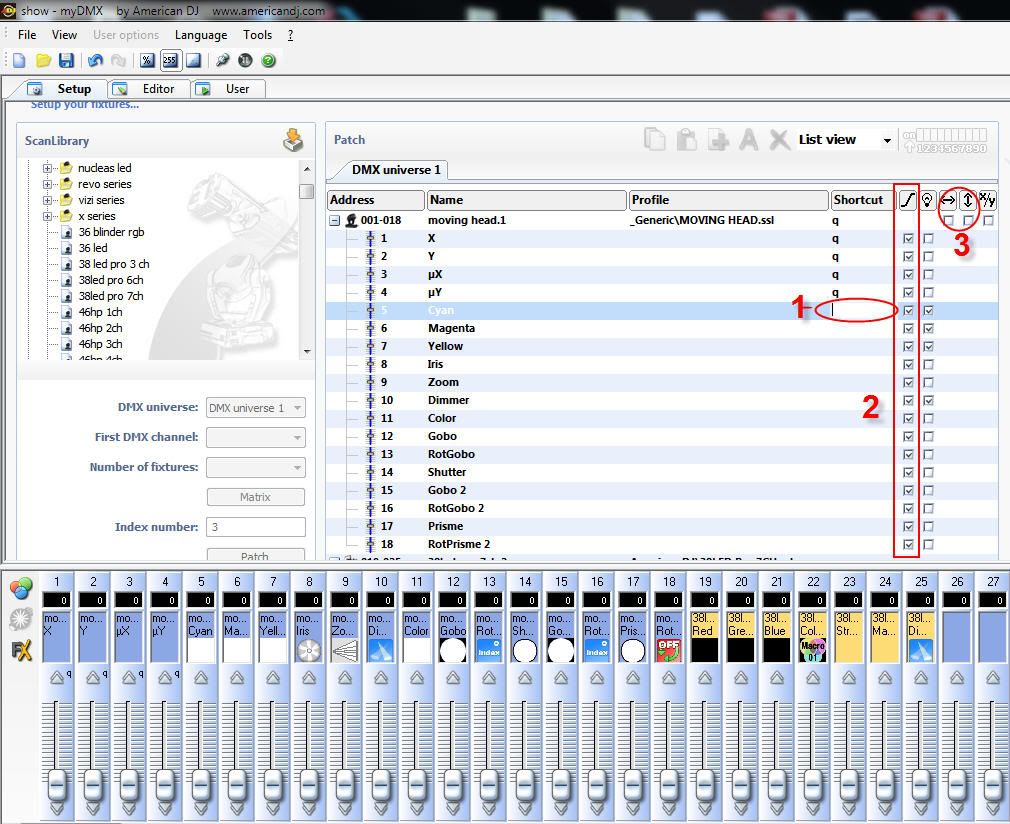
I found some interesting things if you switch over to list view in the set up tab.
Below the numbers represent the RED numbers from the picture below.
1) you can assign a hotkey shortcut (trigger) to ANY channel. Say you wanted to group all red channels from a LED set up to the letter "R" on your keyboard. You can do so by double clicking in the area in the shortcut column and typing in a key. Remember to modify the pan and tilt shortcuts if you plan on using a different key. The software will automatically assign a hotkey trigger to the pan and tilt channels and the keys usually are "Q W E R T Y....etc" So if you want to change that you can do that here.
2) Checking or unchecking the box in this column will enable or disable that channel to respond to the fade times. This is usefull for gobo wheels and shutters.
3) These check boxes will allow you too invert the pan and tilt channels for your moving light fixtures.
Any questions let me know. enjoy.
Sincerely,