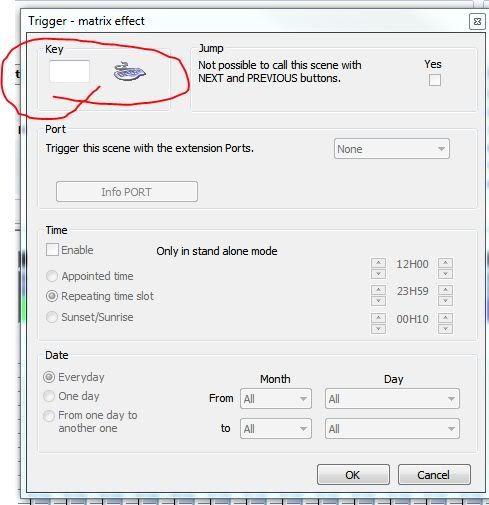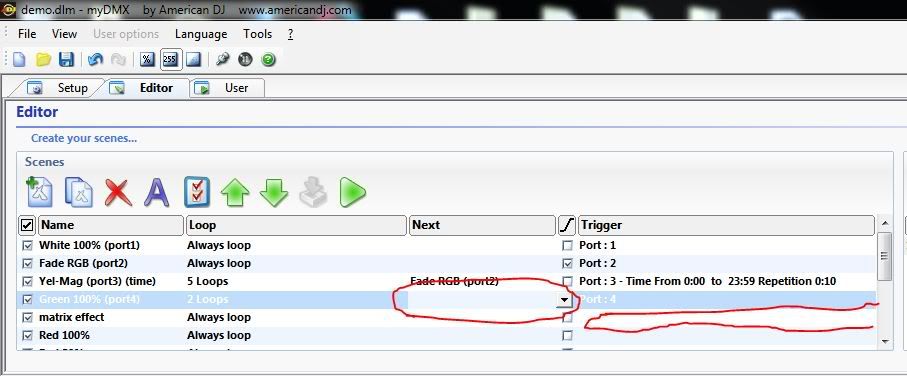ok i got the program up and running. for now im running 4 robe scan 250 xt. have written 9 shows for the lights for everything from mild to wild even using the FX generator which is way cool. what i dont know how to do or have not been able to do is to make hot keys for the shows on the keyboard or to make the shows run one after the other, rather than having to go and open a show and then press play
Original Post