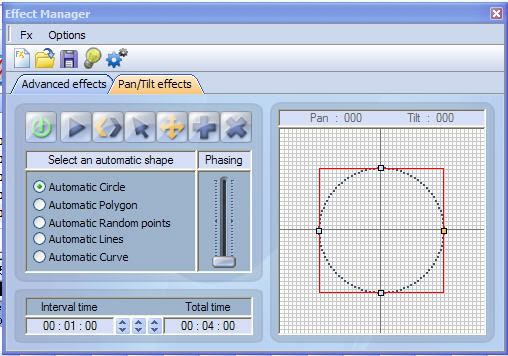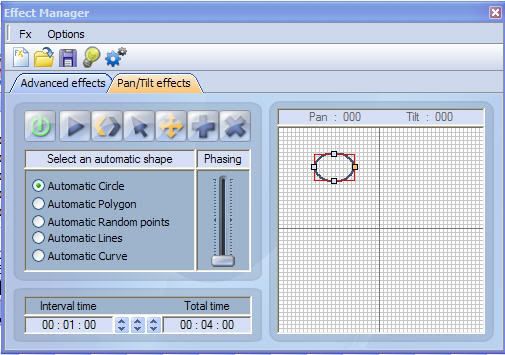OK, so I'm preparing for a show. The good news is that if this all fails, it doens't matter, so the pressure is off me. I can go with my 64B LED Pros and get the job done.
I'm using a pair of Chauvet Q-Spot 150's in 9 channel mode. My MyDMX profile is perfect, so no issues there. Everything WORKS, so we're not dealing with equipment flat out not working.
What I want to do is, using the FX generator, draw a circle on the wall, and then have a gobo in it rotating. Using the FX generator, the light makes a "pass" around the room, which is neat and all, but I want to keep the lighting focused on the stage area, or rather a specific area.
In order to do this, I see that I'm going to have to limit the values of X and Y, which is fine, no complaints there.
What I don't see is some function in MyDMX where I can limit certain values. It would appear that X and Y need to remain in the value range of 100-150(or so), so that way I can get the light where I want it. Using the 3D Visualizer, I can see that the area I want to be in corresponds roughly to X and Y values being restricted to 100-150, and hence want to resrict any movement to that region.
Where is the light going to be located. I'm planning on putting it on top of my speaker. Trust me, weight isn't an issue. The stand can support 300 pounds and is a platform-type stand. There is TONS of flat space on top of the speaker, so again, no issue. I could add more details, such as tie-downs, weight loading and more fun stuff, but it ain't important. We can even take all that out and just state that "I want the fixture to draw circles on the wall within a region or area I specify".
As I said, if this FAILS, I'm covered, nobody even knows I am bringing the movers. But If I can use them the way I want to, I can use this to market that I have them and can use them better. I'll just use them to put some rotating gobo thing at fixed points around the staging area, maybe some gobo rolls, things like that.
I'm just wondering if I am overlooking something. The manual is not helping me much.
Using this, I can really crank out most of what I want to do. Once this is done, I can do other related things. If MyDMX can't do this, then I'll just be a little restricted. Even so, this won't be a "app killer" for MyDMX for me as mostly what I need it for are still fixtures anyways.
Original Post