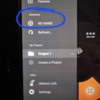Hi.
Brand new MyDMX Go.
Trying to register this product, but got the same message all the time.
"Can't register this interface : contact support and give this error (211724 ORDER error)"
Any thoughts about this? The display is showing "EA".
Have updated SUT and Hardware manager but nothing helps. Guess i need this registration to get it work at my Ipad?
Many thank for your help. //Johan, Sweden (with bad english language ![]() )
)