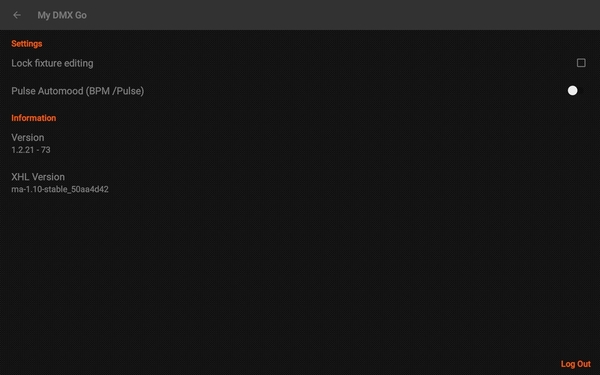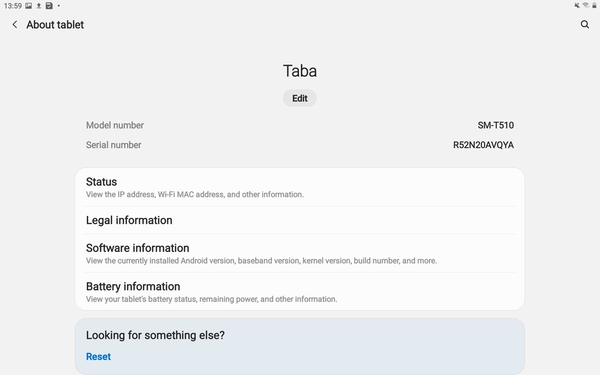Replies sorted oldest to newest
Do you get this when you are connected to the GO's network or your own?
I will try when I get home tonight and follow up. Thank you
Just tried while connected to the GO's network and it still won't work
Hello anyone going to respond?
Hi, I do apologize for the delay, none of us are familiar with this error message so we are having the developers look at it.
Do you have a different tablet you can test this on?
Hello if you log out then back in to your light cloud account does the issue persist? also it could be a bug with a different system language in use, can you tell me if you have the tablet set to a language that is different than the app, or vice versa?
Thanks!
Just tried log out then back in. My tablet is in English as is everything else and the problem is still happening.
Ok, thanks! i just updated my contact at the dev company, they will get back to me early morning and i'll let you know what they say. They do know it is obviously some kind of bug, but they need to fix it.
i'll keep you posted.
hi, so delete the MyDMX Go app and side load this beta on to your device and let us know if it resolves the issue.
https://storage.googleapis.com...ease/mydmxgoBeta.apk
Also when you can, may I have the email address that you use to log into lightcloud? The developers want it to check for any issues.
Thanks! feel free to email me directly with that info if you wish; jamesk@adj.com
Danielweiss754@gmail.com
Ok, the devs removes some permissions that were stored on your account, log out of light cloud then log back in and approve any permissions that it asks for, then let us know if it worked.
Still saying "I don't have the required scope" . I also do not know how to side load the beta onto my device.