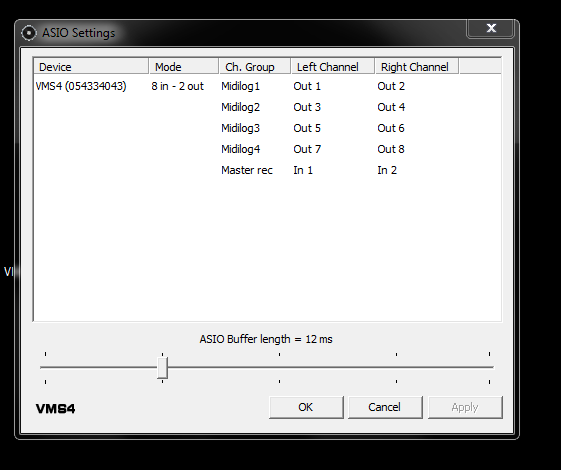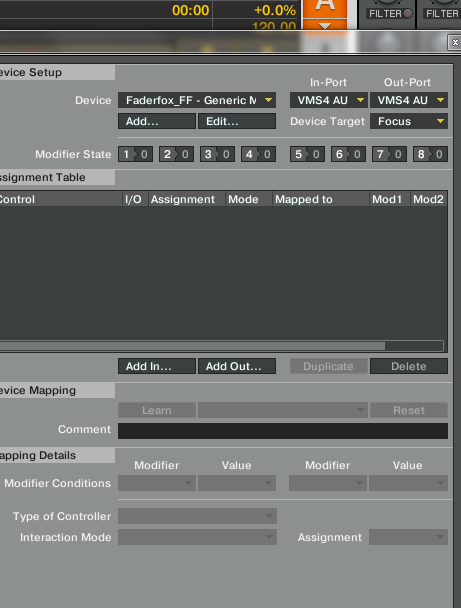I was really happy to buy VMS4, but I cant make it working fine. So Im begging for some help, cause I cant use it. Sorry for my english in advance. Im not a pro so that maybe i have so much troubles..
I used to work on Reloop Digital Jockey 2, and its installation process took like 10mins.
So first of all I have connected my controller with HiFi via AUX and to the computer. (for thei nstallation process ive followed instructions and turend it off when needed)
1.I had no ASIO driver on my CD, so I have downloaded this from vms4dj.com. Installed.
2.Installed Virtual Dj 6 LE from CD, but everytime I try to do it it crashes for me at the end when installing some "fonts/lcd.tff" or something like that.. Same when I have downloaded file via vms4dj.com site. Installation crashes at 99 or 100%, but I still can run this program. I have windows 7 Pro x 64.
3. So having VDJ6LE on, I cant go to any options, cause when I want to click config option always a small window pops up about trying trial version or upgrading to pro.
4. Almost everything seems to work fine, BUT cross fader does not work, and I cant turn off/turn on sound on my headphones. I play deck A it plays also track on my headphones, same when I turn on deck B, both paths play on my headphones. So i guess its like only 1 channel working? Touch pads for effects also dont work and i guess some otehr optiosn too but i just did not even check them all.
5. I thought maybe i will check it on Traktor? I wanted to try Traktor, cause with prvious controller I had traktor LE. Wanted to test traktor pro and buy it later.
6. Before that I wanted to test if I can play music on my computer with no problems via VMS4. So, whats strange, music from winamp does not want to. It pops out an error from time to time about direct sound output pluing bug (ive been checkin some preferences in winamp but none of changes i took helped), sometimes just stops playing when i make vms4 default sound hardware. Checked it on youtube and windos media player, and guess what, everything is fine. Quality, sound. It plays without any troubles.
7.Installed traktor, turned it on. It is problem with configuratin even when turned on mapping downloaded from here. Anyway, It acts weird. It plays no sound, or plays it with like 50kbps quality. I've tried to set it on 4 or 8 channel (the controler) but nothng helped.. When I turn audio device to my normal speakers it also plays sound but with TERRIBLE quality...
audio device set as ADJ ASIO crashes traktor for me or mutes all audio. Ive tried reinstalling everything like 5times, made sure controller is set to USB not analog and almost all..
i cant use it even on Virtual 6LE, cause headphones seem not to work, faders, some effects..
Ive bought this one but cant use it. That is so sad, I guess you're the only ones to help me. What to do?
I'd love to use all four decks..


please and thanks for help in advance
rob
EDIT
it is strange, cause Ive turned on today all again and it has self set up to this settings. Finally sound, good one in traktor works, but it has only one channel (?) and mapping does not work.