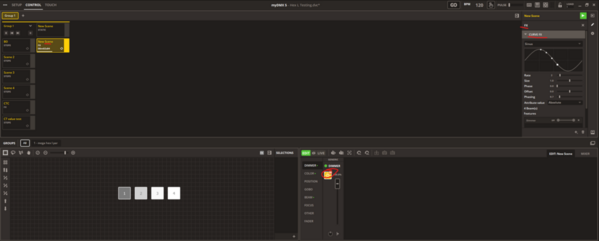hi, I have a small problem with mydmx5.0.
I need to map two scenes on the same button in touch, but if I open touch mapping and select the scene from control mode then when I click on touch to change page and assign it to the button it deselects it and so I can't assign it, with alt + click it works perfectly but I needed to assign two scenes to the same button in touch mode, is there a possibility to do this? Am I doing something wrong?
thanks for your attention, otherwise of the software works perfectly.