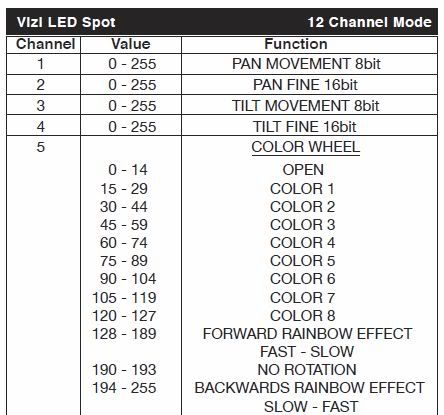Hey Guys,
Stage Ape Lighting has an LED color strip and ADJ myDMX does not have a profile for it yet. No rush, just letting ya know. Thnk.
http://www.stageapelighting.com/Instructions for DMX MODE:
To run the LED bar in DMX mode set dip switches #1 and #10 to the on position.
Slider #1 controls the functions.
0-40 = On
41-80 = Strobe
81-120 = Color change
121-160 = Gradual color change
161-200 = Color shuffle
201-255 = Sound control
Slider #2 controls the speed of all the functions 0-255 slow to fast.
Slider #3 controls the red LED's when all other sliders are at the 0 (zero/down) position.
Slider #3 has different function while slider #1 is in different modes.
When slider #1 is in strobe mode, slider #3 has these functions:
0-34 makes the LED bar strobe red
34-70 makes the LED bar strobe green
71-105 makes the LED bar strobe blue
106-140 makes the LED bar strobe yellow
141-175 makes the LED bar strobe magenta
176-209 makes the LED bar strobe cyan
210-239 makes the LED bar strobe white (all LED's on)
240-255 makes the LED bar scroll though all colors in strobe mode
When slider #1 is in Shuffle mode, Slider #3 has these functions:
Slider #3- shuffle mode #1 shuffles bank of color down the bar one way and then repeats at set color.
0-20 makes the LED bar shuffle in red
21-40 makes the LED bar shuffle in green
41-60 makes the LED bar shuffle in blue
61-80 makes the LED bar shuffle in yellow
81-100 makes the LED bar shuffle in magenta
101-120 makes the LED bar shuffle in cyan
121-140 makes the LED bar shuffle in white (all LED's on)
141-180 alternates colors in mode #1 shuffle.
181-220 mode #2 shuffle. A bank of color shuffles down the bar and stays at the end, then when the bar is full proceeds out.
221-255 mode #3 shuffle. One color shuffles down the bar filling the bar with color and then starts again with another color.
When slider #1 is in Sound Active mode, slider #3 has these functions:
0-50 all LED's react to sound.
51-100 the color change function comes on to the beat of the music.
101-150 the gradual change function comes on to the beat of the music.
151-200 the shuffle mode comes on to the beat of the music.
201-255 the LED's come on and change color to the beat of the music.
Slider #4 controls the green LED's when all other sliders are at the 0 (zero/down) position.
Slider #5 controls the blue LED's when all other sliders are at the 0 (zero/down) position.