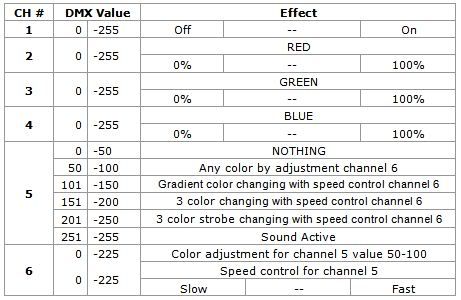Thanks Guys For the very prompt reply to my questions......Just a little background here, My Wife and i own a pub here in Bc Canada, due to a popular Club closing down, just up the street from us we have had a number of requests to pick up the slack. Our pub has been for 10 years or so a popular Karaoke bar having Karaoke 3 nights a week. We will continue with the Karaoke with the added sets of club music. We have some things in place already from doing Karaoke like the sound system dance floor etc.My new endeavor is This new (to Me) Dmx lighting so I hope from time to time I am able to get some answers from you guys....all I had to do is Google mydmx or YouTubedmx and both you guys came up, great instructional videos and advice.
As For my previous question am I correct in that the mystic led from ADJ does not have sound capabilities when in dmx mode, only by itself with audio option on?
Here is the link to the other light I was referring to
http://www.microhpro.com/produ...edp64ksd2/manual.pdfI have looked at this but can’t seem to see any option for sound while in dmx mode
Also any ideas on what lighting affects are a must have
Here is what I do have just been on a spending spree with no real direction in the past 2 weeks
1 Galaxian™ by Ameri¬can DJ®.
2 Mystic LED™ by American DJ®.
3 Quad Gem DMX™ by American DJ®.
4 Microh ledp64kdII
5 MyDMX Dongle & Software.(Love This Program)
Thanks Again guys