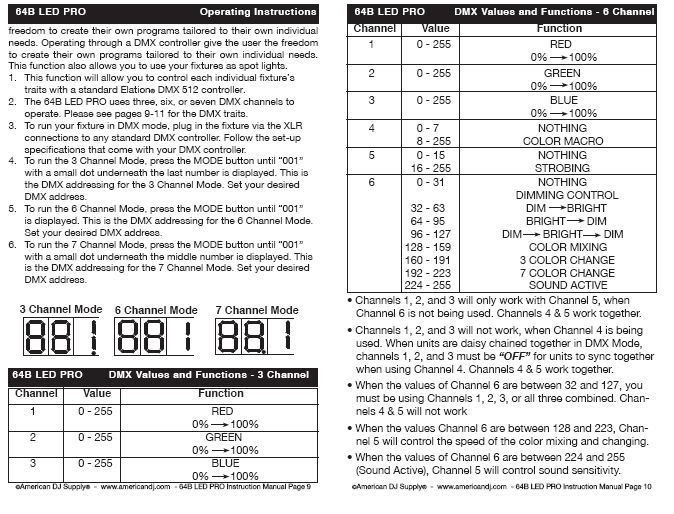Being new to lighting, I would like to check my assumptions and also ask a few questions.
I'm a guitarist in a band who has happily agreed to take on the responsibility of lighting, for our concerts.
We've just bought 2 identical green 150mw lasers with DMX512 and 7 channels. Attached is a JPG of the DMX channels setup. (This laser is not from China, but from a German laser manufacturer!)
Also after a long search, I've decided on the Elation Operator 192 as our DMX controller for 2 main reasons. 1- price 2- 12 chases possible (not the normal 6) 12 chases = for us 11 songs + intro.
Assumptions.
------------
- according to the DMX setup attached, I presume that the laser patterns (50 built-in) can be controlled and programmed by the Op192.
1) By changing channel 1 (values 192-255) I can change the blanking, i.e. number of bars in the grid/grate effect.??
2) Changing channel 2 (values 0-255) I can change to/from any of the 50 built-in effects.
3) Changing channels 3,4,5,6,7 I can change the locations, sizes, speed of effects (e.g. rotating tunnel) ??
Are my assumptions correct ?
Questions.-
-----------
1) What's better for 2 lasers doing the same thing in chase. a) both on the same DMX address, or b) different DMX address and just duplicating the scenes in a chase for the 2nd fixture, or c) using a master/slave setup ??
2) Should I want the lasers to mirror each other (same effects, but as 1 rotates CW, the other rotates CCW) then I need each laser on its own DMX address and the chase programmed accordingly. ??
3) What's better, a) lights activated through DMX controller via MIDI from the Akai we use.... or b) the Op192 internal 12 chases. ?? (we use electronic drums from Akai, so stable, constant bpm)
4) If we use MIDI, then in theory we are not limited to 12 chases... we could have as many as we want, as we are only turning on/off the scenes to the music. No chases. ??
5) If I used the laser effect of a sweeping vertical grid/grate, could I sweep it gently and smoothly from far left to far right, with a normal 2 scene step. 1st pan far left, 2nd pan far right, then input a suitable fade time. Would this really be smooth, if the ONLY DMX value changing is channel 5 (X-location value 0 -255) ??
6) The LED par 64s have a 5 channels of DMX. They also support strobing. Can this effect be controlled via DMX or only via the DIP switches on the back. ??
7) As the LEDs have no movement, could I have, say..., 2 pairs of 2 Par64s. Each light in the pair does exactly the same as the other. ?? Therefore I only use up 2 DMX addresses for 4 lights. ?
I hope I haven't asked too much, but reading the forums, I am happy that there are people happy to support their products which have been bought. Many thanks in advance. I'm sure I'll have a steep learning curve, as soon as the Op192 arrives.
Cheers
Phil
Attachments
Original Post