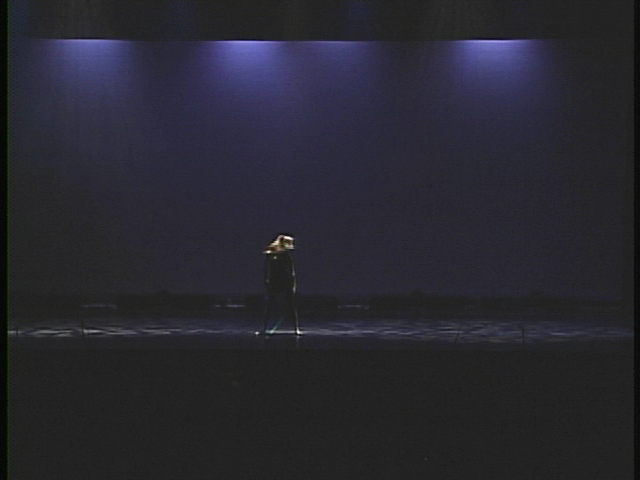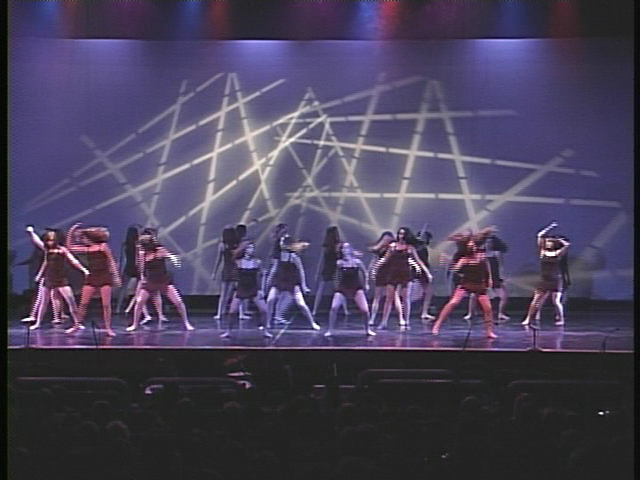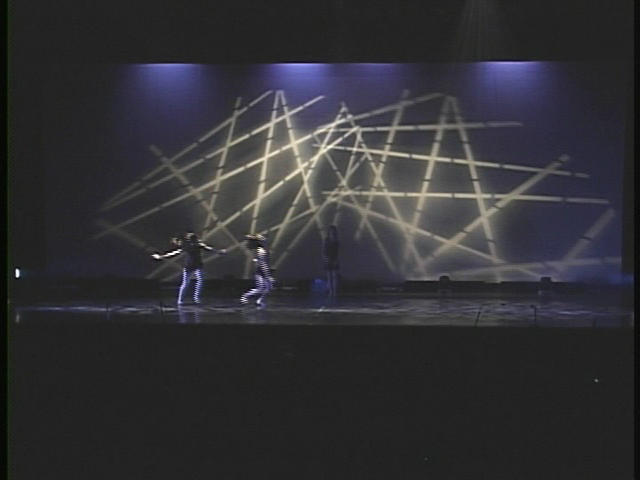Greetings all, I'm delurking here.
We've recently moved from traditional lighting (Elation Light Copilot II, par cans, vertigos, sound-controlled strobes, aggressors, etc...) to LED-only lighting. On our LC-II, we had an audio input direct from the mixer that ran through internal programs for the lighting we chose to have it chase.
We also had a couple of Quad Gems too, and had them linked in a master-slave mode, so they made a really slick presentation, with the two light towers in perfect sync.
So now, we've gone full LED DMX:
Chauvet Obey 70 controller, Mega Pixel x2, Quad Gem x2, LED strobe x2, a pair of Sparkles controlled by Elation dimmer/switch packs, and our first of a planned 2 X-scan LED's.
We have a few scenes created (mostly different patterns/effects with the Mega Pixels, which we use as flood lighting; toggled between solid colors and sound-active; and On/Off for the other lighting based on slow dance/fast dance needs).
The problem is that between the two light towers, the lights (MP, QG, XS...) pretty much do their own thing in sound active mode- the QG's do their own pattern and respond to sound that they hear individually, the MP's don't stay in color sync, and I *know* the X-scan's wouldn't be able to mirror movements unless they're linked.
So, the question becomes- how can I:
1) have DMX control over the lights,
2) have them in a sound-active mode, and
3) have them synchronized between "left and right"?
Sometimes I get the /feeling/ that I had more control over my lighting with my LC-II! I greatly appreciate any input from the forum community- you resident experts are many times the most valuable resource a company can have!
Dave Williams
Crossroads Entertainment Services, LLC
Original Post