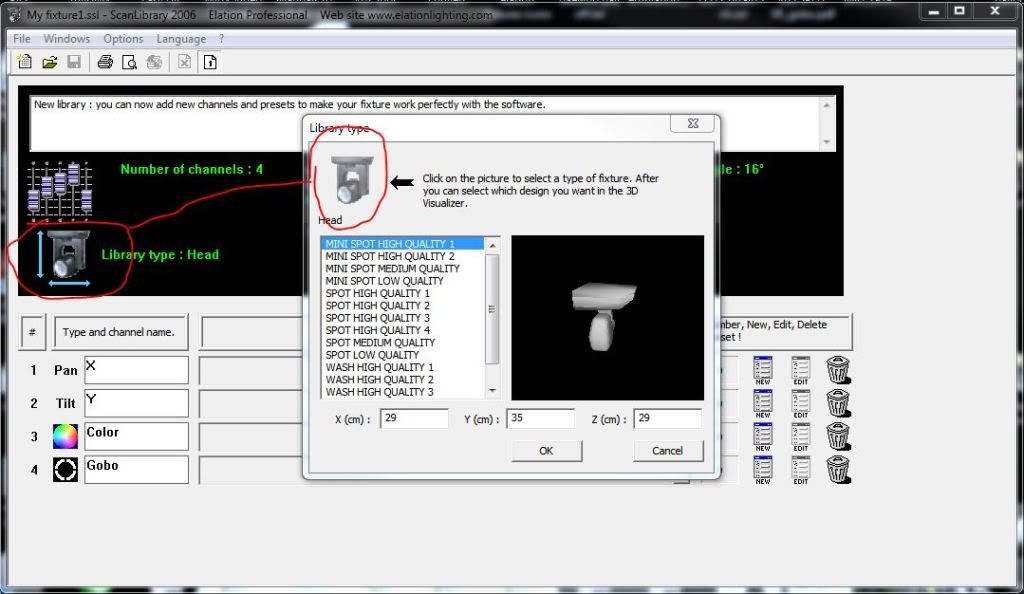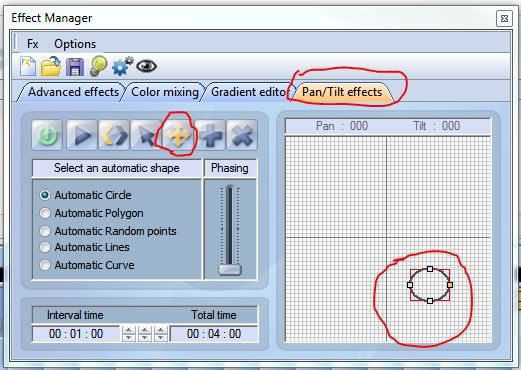First time poster!! I am a newbie to My Dmx, but am trying to learn the ins and outs (not easy for a 50 year old). Anyway, I am making pretty good progress, and have even created some of my own fixture profiles. However, I am a little perplexed on the one I am making for a moving head. I bought four 12 channel wash moving heads by te-lighting that I have created a profile for, but when I try to input the tilt and pan angles, I get the error message that says that they don't work for this type of fixture. The default settings work, but can't I restrict how much they will tilt and pan? These will be used for a rock band, and I don't the fixtures to be able to rotate 360 degrees. The light fixture itself can be programmed to restrict the range, so can't I tell My Dmx that I want to make the pan 180 degrees and the tilt 90 degrees?
If it helps, the manual for these lights can be viewed at http://www.te-lighting.com/eng...318RGB%20washPro.pdf
Thanks in advance for any advice. I hope my question makes sense.
Original Post