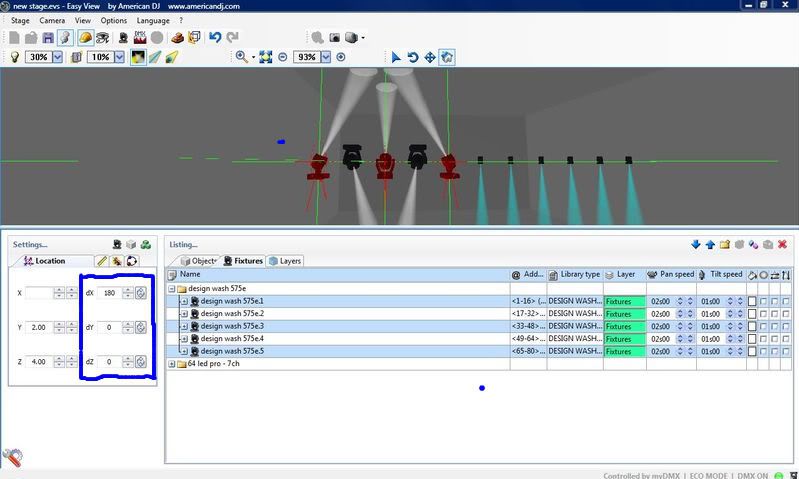Can the fixtures in the visualizer be manipulated in a way to have them appear properly set up on the truss or even on the ground?? I added deluxe scan 250's to the visualizer but when they appear, they are kinda floating vertical and face down in the visualizer, I get how to move them up and down, back and forth to get them up to the truss, but can I flip the fixture up on the truss? same with the DJ Spot 250, the fixture appears upside down when added to the visualizer, as if it was mounted hanging on the truss, but I use mine on the floor (so i guess the way I use them is upside down?) but I want to be able to put them on the floor of the visualizer.
Original Post